Respondus Screen Recording
Respondus has introduced a new screen recording feature in a recent update to their Respondus Monitor product. Here is a brief overview of how it works:
- Instructors enable the Screen Recording option on a per exam basis from the LockDown Browser & Respondus Monitor Dashboard.
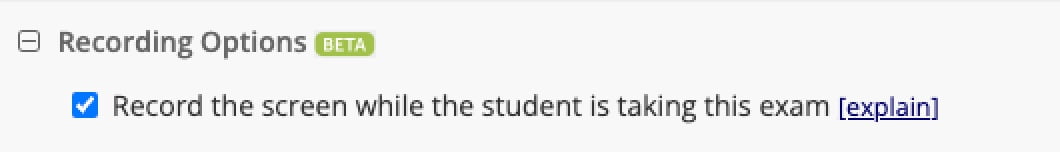
- The screen recording video for an exam session initially appears below the webcam video in the proctoring results.
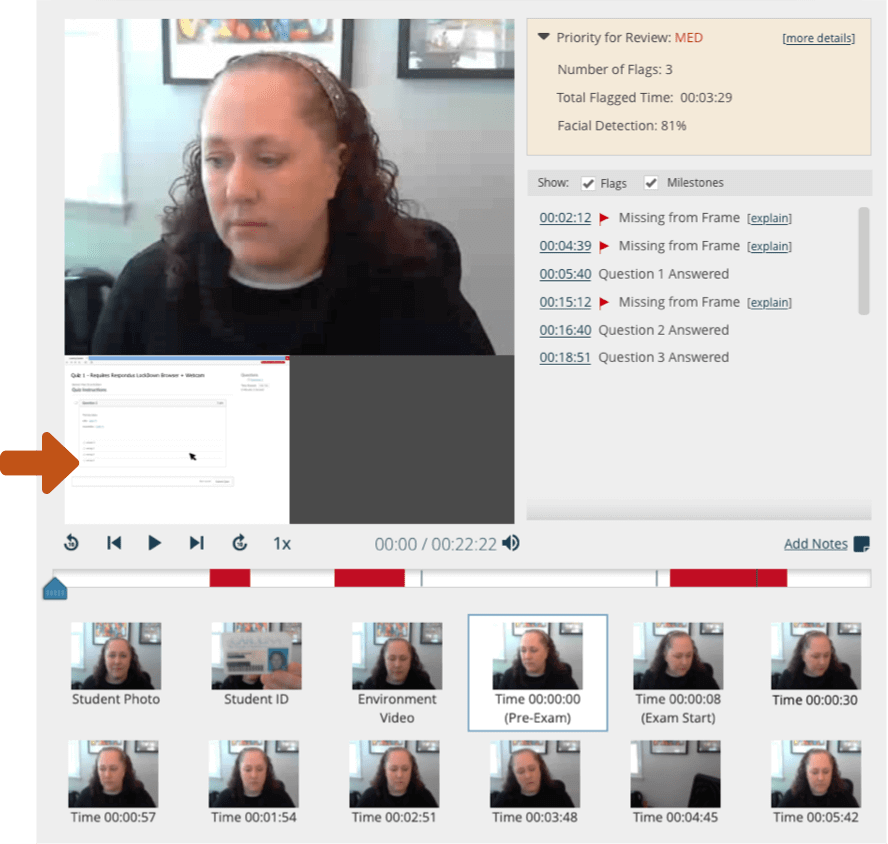
- Click the screen recording video to make it the primary, playback window. The rows of thumbnail images that appear below also switch to the screen recording view. Repeat this process to make the webcam video the primary focus again.
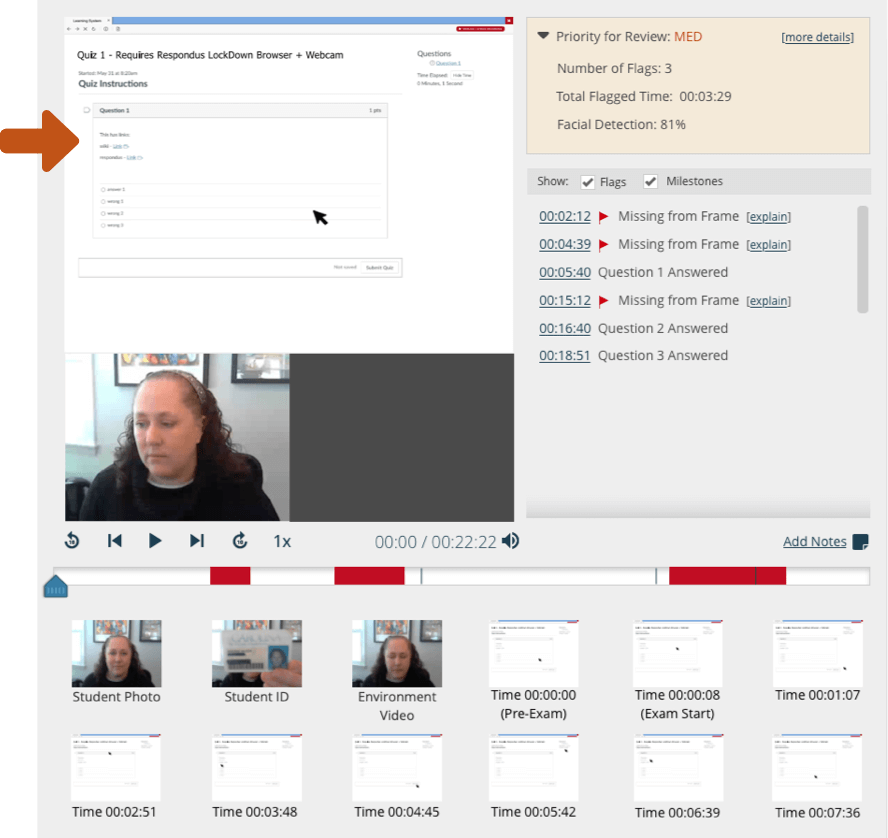
Additional notes about this release:
- Screen recording is only available for exams that use both LockDown Browser and Respondus Monitor.
- Initially, only students using Windows and Mac computers are able to use screen recording. The “beta” designation will be removed when screen recording is available for Chromebooks (3-4 weeks).
- There are currently no plans to offer screen recording for iPad users.
- Students will need to update to the latest version of LockDown Browser in order to take exams using this feature.
Respondus also plans to add the following new features and improvements over the next few months:
- Respondus Vision – Respondus Monitor has a new computer vision engine that improves the accuracy of exam flagging, resulting in a large reduction of “false positive” flags. Instructors may also notice more robust detection of “multiple faces,” such as when exams are administered in public places. Overall, the flagging will feel more precise and have less noise.
- Tilt Camera Down – Respondus Monitor will provide students specific instructions when the camera angle requires downward adjustment. This will reduce the repeated reminders when students sit upright momentarily to respond to a face detection warning, only to be prompted again when they slouch back into their seat.
- Fewer Video Interruptions – A new method of video recording will reduce the number of “video interruption” warnings in the proctoring results. This is accomplished by storing segments of videos locally if the student’s upload connection is interrupted for a short time, and then uploading those portions of the video when the connection is restored.
- Higher Video Quality — The video recordings will appear sharper during playback, especially when older webcams and slower networks are used by students.
- Faster Proctoring Results – In the past, proctoring results were available 2-8 hours after the submission of an exam. With the new system, proctoring results will be available in under 30 minutes for most sessions.
- Sensitivity Levels – Instructors will be able to choose a sensitivity level for the flagging system. This selection occurs on the proctoring results page and will recalculate the Review Priority score and ranking.